Today, I’ve prepared a post about how to get a forex bonus of 8 dollars from the Forex broker NordFX. NordFX is a well-known brokerage company that has been operating in the market since 2008, with many positive reviews, and they have been offering a welcome bonus promotion for not the first year.
The bonus money is credited to the balance after opening a Welcome account, which is functionally similar to a NordFX Micro account.
How to get NordFX bonus
Only new traders can receive a NordFX no-deposit forex bonus, so let’s start with the very first steps, namely registration and opening an account:
- Go to the official NordFX website by clicking on the banner:
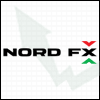
- We are on the main page of the NordFX site and go to the Welcome tab:
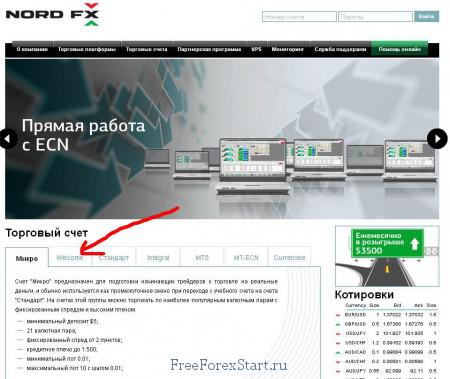
Here you will find a description of the NordFX bonus account and the trading conditions for it. To see all the information, click on the “more details” button:

Here on this screenshot, perhaps, is all the most important information you need to use the bonus account:
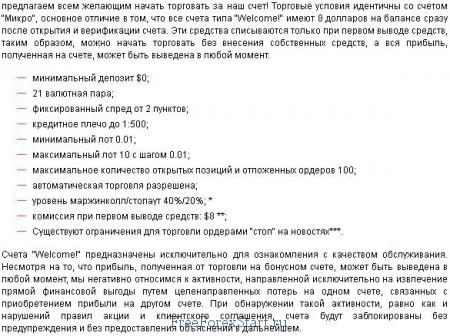
- After having familiarized yourselves with the description of the welcome bonus, you need to register a NordFX account. To do this, click on the “Open an Account” button, which is displayed at the bottom of the account description page, or on the “Open a Trading Account” button, which is displayed on the main page in red. You are faced with the registration page for the NordFX trading account:
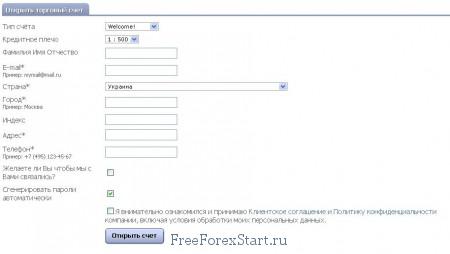
- Fill in the form fields.
Select the Welcome account type. Where there are asterisks, you must enter your information. For example, you can leave the index field blank. You can also check the boxes next to the fields for feedback or automatic password generation for the account. Be sure to check the box next to “I have carefully read and accept the Client Agreement and Privacy Policy of the company, including the terms of processing my data”. Otherwise, you will not pass the registration. In general, something like this:
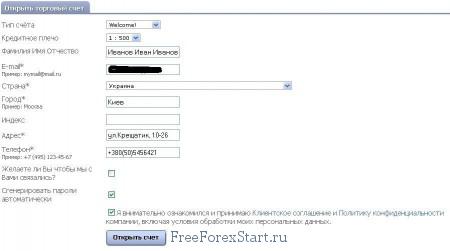
- If all the data is filled in, then you can click on the “open account” button and that’s it, the account is created and the NordFX account is opened, which is confirmed by the following screenshot:
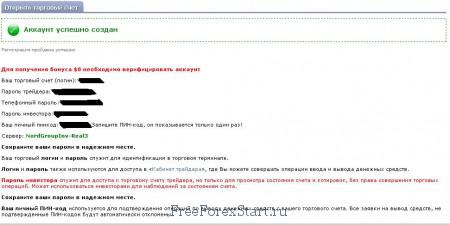
Be sure to save this information in a safe place so that you can easily access the account later and withdraw potential income from a bonus. In principle, all the information will be sent to your email, which you provided during registration. But! The PIN code is not sent, so you must write it down.
- As you can see from the screenshot in the previous step, you will also need to pass verification to receive a bonus without a deposit to the trading account. To do this, you need to log in to the NordFX website. Use your account number as the login and the trader’s password as the password. If everything is entered correctly, then we will enter the NordFX trader’s area:

As you can see, there is again a notification about the need to provide documents for account verification. Close the notification and go to document upload:

So, the page for uploading document scans opens. As mentioned in my previous reviews about forex bonuses from other brokers, you can use a passport (domestic or international) and driver’s license as confirming documents. To confirm your address, you need to upload a utility bill or bank statement. The main thing is that your full name and address were indicated there. In general, nothing complicated. Scans should be clear enough to make out the letters and numbers. You can also use photos taken with a digital camera, but don’t forget about the clarity of the pictures:
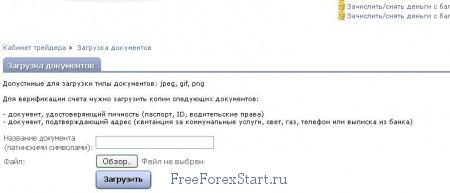
The uploading process is done as follows. Write the name of the document you are uploading in the field. For example, a bank statement scan. Then click on the “Browse” button and select the file with the corresponding scan. Something like this:
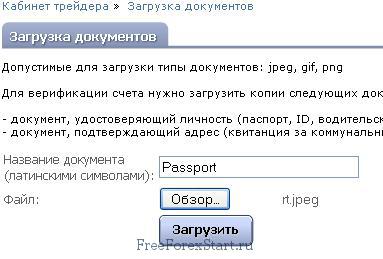
Click on the “Upload” button and check that the document has been uploaded. I marked this document in red. So upload the rest of the documents for verification. By the way, if you click on the document name or file name, it will appear in preview mode. If you see that you have uploaded something wrong, etc., then just click “delete” next to the document and it will be removed:
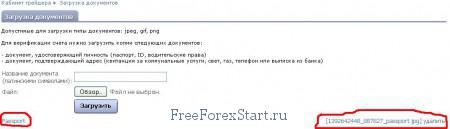
In general, that’s all. Documents are uploaded, now you need to wait for their approval of verification or request for additional clarification. By the way, in the trader’s area, at the top opposite the “account status” field, a message “Under Review” will appear:

- Data verification can take up to 24 hours. If everything is okay with the documents, then in the upper corner of your client area, the picture will look like mine a day after sending the documents:
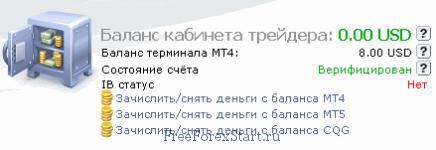
That’s it, now you can start trading on Forex with free $8 starting capital from NordFX. You will be able to download the MetaTrader 4/5 from the link in the trader’s area.
The NordFX trading server address, password, and account number are already saved for you.
The bonus is already on your account balance.
Good luck!
P.S. NordFX broker terminated issuing their no deposit bonus on 25/03/2015. In 2026, you can only receive a NordFX bonus after depositing a trading account.