Today, I have prepared detailed feedback on receiving a no-deposit bonus from the forex broker FBS. FBS is a trusted ECN/STP broker that can offer its clients access to international markets through major liquidity providers.
The company has been on the market for quite a long time, and you can come across quite a few positive reviews and feedback about trading services from FBS. In addition to the no-deposit bonus, FBS also offers other deposit bonuses and regular lotteries with interesting prizes and cash bonuses. The description of the FBS no deposit bonus conditions is provided in this screenshot (clickable):
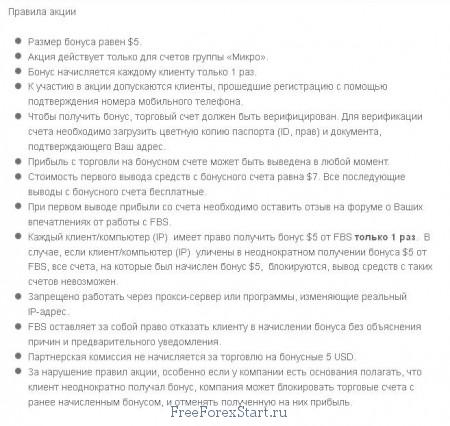
How to get a FBS bonus
Now let’s proceed directly to the manual, in which you will know how to get the no deposit forex bonus from FBS:
1) You need to register on the broker’s website and open the FBS account. By clicking on the banner below this paragraph, you will be redirected to the broker’s site:

The main page of the FBS official site will appear before us:

We are not interested in the beautiful design and other interesting elements, so we click on the green button “Open LIVE account” to go to the FBS registration page:

The site interface may be shown in English. In this case, change the language interface using the button in the top right corner. Let’s start the registration process. Fill in all the fields provided. It is better to write in Latin, as I have mentioned several times in previous blog reviews and manuals. Note that the FBS account type should be “Micro” to receive the no-deposit bonus. If everything is correct, then click on “Proceed to account opening”:
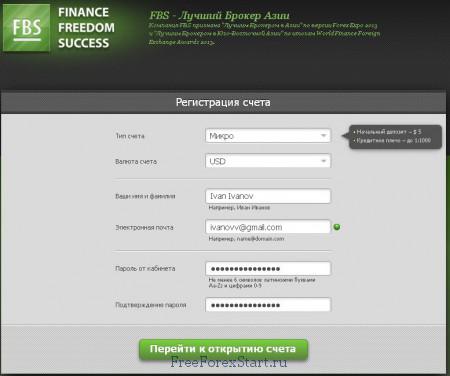
2) After proceeding to account opening, the following page will be displayed:
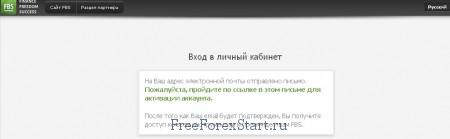
Now you need to confirm your email. To do this, go to the mailbox specified during registration with the broker. Check for the presence of an email and open it (it took about 15 minutes for my mailbox to arrive in). We see a verification link that needs to be clicked:
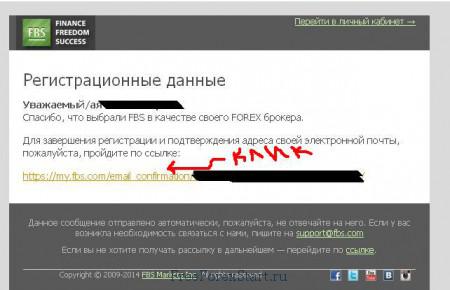
Again, we go to the FBS site, log in, and go to the “Open Trading Account” form:
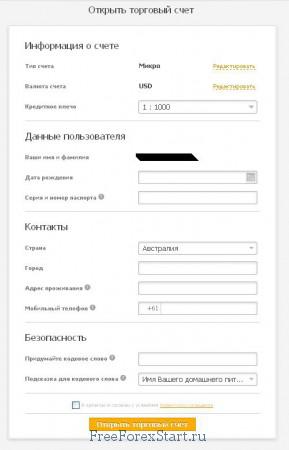
We fill in the form, pay attention to the correctness of the data and correspondence to the passport data, which will then need to be sent for verification. Note that you need to remember your secret word, also do not forget to check the box agreeing to all the rules and conditions at the very bottom:
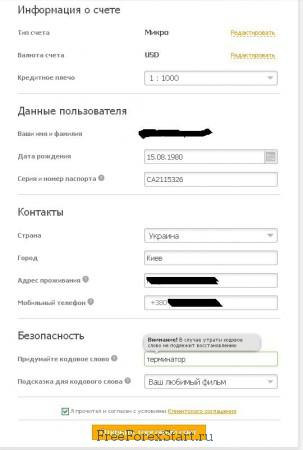
After clicking the button, the account will be opened. Check your mailbox, there should be an email with all the data from your FBS trading account:
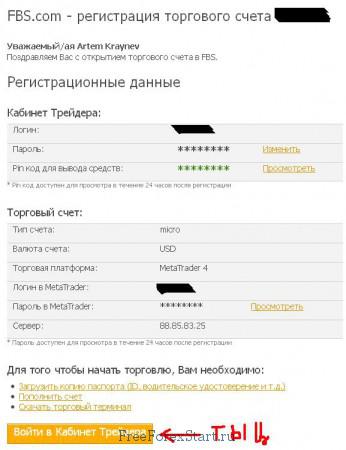
3) The trading account is already opened, now you need to verify the documents. You can go to the FBS verification section by going to the corresponding section on the broker’s website:
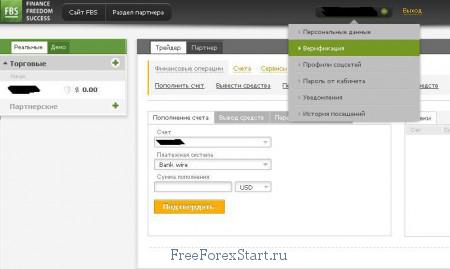
On this page, you may use a browse button to select files for further uploading of document scans. You need to send a copy of your passport and a copy of some utility bill or bank statement showing your place of residence. Note that for some unknown reason, files with the jpeg extension are rejected. Immediately select all the necessary files for upload and click “Submit Request”:
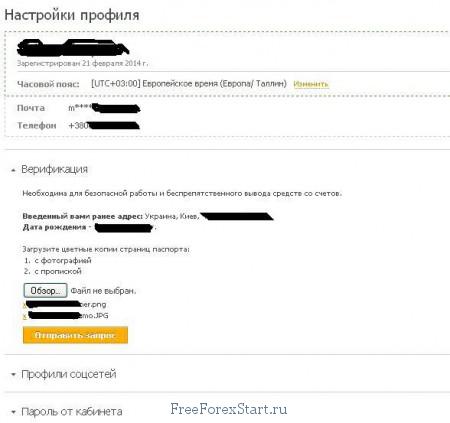
Also, don’t forget to check your phone. You should receive an SMS with a verification code. If you haven’t received it, then from the page https://my.fbs.com/bonus/welcome go to phone verification:
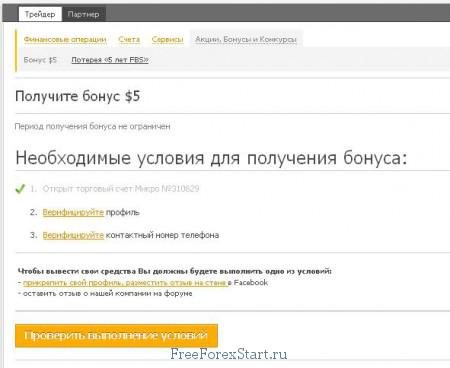
On the aforementioned page, you will see a checkmark if your data is successfully verified. When checks are placed next to all the conditions, then you will be able to receive a FBS bonus of 5 dollars:
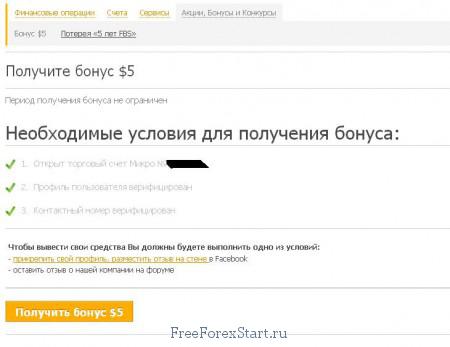
To do this, click on the “Get $5 Bonus” button. Free money will be credited to the balance of your FBS trading account (in the top left corner, there is already a bonus displayed there, and the earned profit):
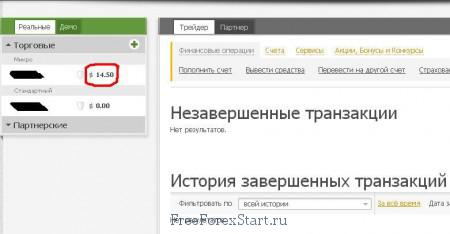
Download the terminal from the page with the trading platforms distributives at www.fbs.com and install it. The FBS login details are in the email that was sent to your inbox after opening a trading account.
Happy trading!
Update
P.S. This type of FBS bonus is not currently issued, but the possibility to receive a no deposit bonus from this broker is preserved within the new promotion “Bonus $123“, under which you will be credited a no-deposit bonus of $123.