Some time ago, the readers of the website were offered instructions on how to receive a $5 no deposit bonus from the forex broker FBS. Over the past few years, significant changes have occurred in the operation of the FBS broker.
For example, recently they removed the Russian version of the website and supported the interface in Russian. This happened due to changes in the legislative framework of the Russian Federation, which regulates this market segment, and the broker’s understandable reluctance to conflict with government agencies.
There were other changes in the operation, including the cancellation of the $5 no deposit bonus. But, in this regard, there’s nothing to worry about. Currently, in the current year of 2025, all new traders will be able to receive a free $123 no-deposit bonus from FBS. And this is much more attractive than $5.
So let’s take a look at how to get this bonus from FBS in 2025 and under what conditions it is issued. Clarifications are needed because the website interface does not support all languages, and users may encounter difficulties during operation.
How to get FBS bonus
A brief step-by-step algorithm for claiming FBS no-deposit bonus:
- The standard first step. You need to go to the broker FBS official website by clicking on the banner below:

- On the main page of the official website, find the “Open account” button and click on it. The usual location of this inscription is visible in the screenshot:

- In the account opening form, you need to select the bonus account “Bonus $123”, enter your name and surname in Latin letters, email address, and check the checkbox as confirmation of your agreement with the terms of the FBS user agreement (the required fields for filling are highlighted in red). Then click on the green “Open an account” button:
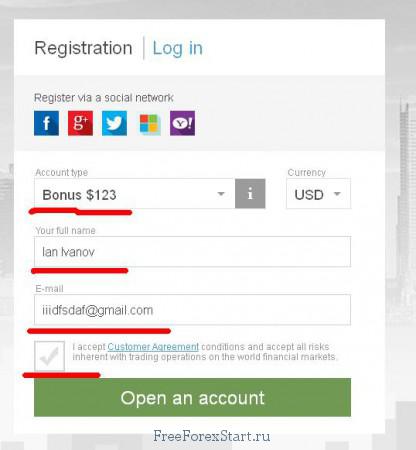
- A window with information about the temporary password for accessing the account and a proposal to change the password will appear in front of you. Set a convenient password for you and click on the “Change password” button:
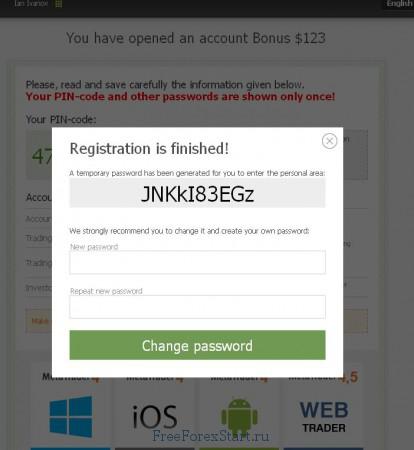
After confirming the password change, a page with your password, account number, and PIN will be displayed. This data must be saved because it will be needed for further work. I usually take a screenshot and save it on my computer + make a copy on a flash drive:
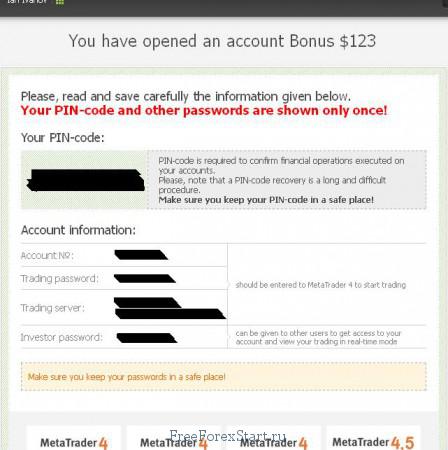
By the way, I almost forgot about an important point. When you are already registered and logged in to the FBS site, you can change the interface language to necessary in the upper right corner. Don’t forget about it:
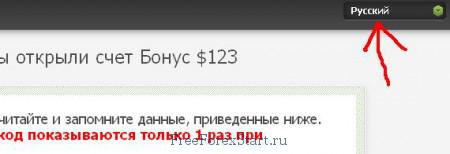
- After saving the account access data, you can proceed to the settings. To do this, scroll down the page and click on the inscription (highlighted in red in the screenshot):
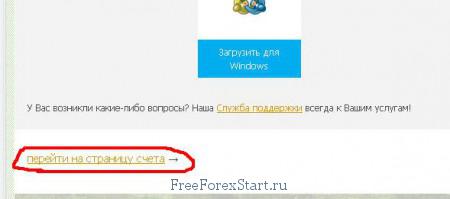
- In general, the Forex no deposit bonus is already in your FBS account, as you can see:
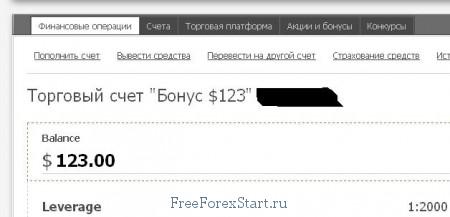
Some tips for the FBS bonus
However, there are still some nuances of this FBS bonus:
- you need to fill in the code word for communication with FBS broker support
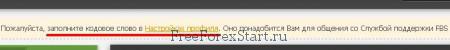
- you need to verify your data, as is the practice with all reputable brokers:
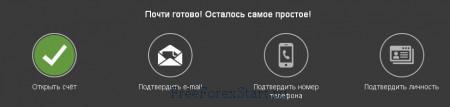
To verify your email, you will need to open the mailbox specified when opening the account. There will be several emails from the broker. The first email contains a welcome message and a link to confirm your email:
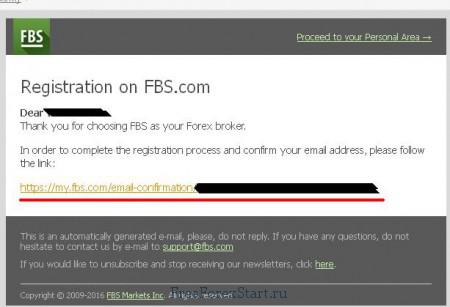
Click on the link and your email will be confirmed.
To confirm your phone number, you will need to click on the phone icon, and in the field that appears, select the code of your country, enter your phone number, and click on the green button:
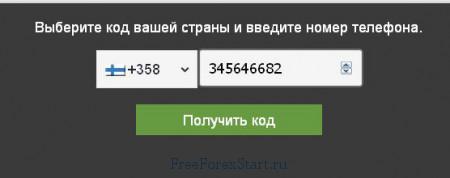
You will receive an SMS with a verification code from FBS to the specified phone number, which you need to enter in the field on the page.
All that’s left is to confirm your identity. To do this, click on the corresponding icon above the text “Confirm your identity”:
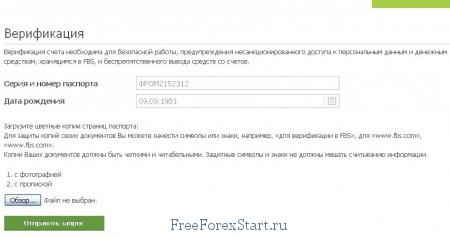
On the opened page, you will need to enter the document number and date of birth. Please note that color scans or photos of documents are required.
That’s all. Then download the MetaTrader version suitable for your gadget, login FBS account, and start trading.
Oh, yes. A few important points about this FBS no deposit bonus:
- the bonus is credited immediately and is available for trading within 7 days after opening the account
- only profit can be withdrawn
- leverage for trading is 1:2000
- after 7 days, the balance of the bonus account will be reset, and the account type will be changed to “Unlimited”. The amount of profit received will be displayed on the page at my.fbs.com/bonus/bonus123.
- to withdraw the profit, you need to meet FBS’s trading turnover requirement: for every 1 lot traded by you, you can withdraw 3 dollars of bonus profit. There are no time limits for working off the bonus profit at FBS.
Happy trading!
Hello.
Very useful and interesting article!
Thank you for this information.
Bonus for any new trader and client of the broker registering a real, not virtual, account with the broker. Getting an FBS no-deposit bonus forex 2017 with profit withdrawal without replenishment is very simple.
Hello. I became interested in this no deposit bonus. I found the “Open account” button on the FBS website. I entered my name and surname in Latin letters, entered my email address, and tried to set my password by clicking the button. However, I cannot log in with the new password. Also, I haven’t received an email. What could be the problem?
Have you checked the spam folder in your mailbox?
Do I need to top up the FBS account after 7 days to withdraw the bonus profits?
After seven days, the amount of bonus profit will be transferred to the standard FBS account, from where it can be withdrawn at the beginning of the month according to the turnover on the account in the previous month. For each traded lot, it will be possible to withdraw $3 of profit from FBS.