Today I will instruct you on how to receive a no-deposit bonus from the forex broker Fort Financial Services (well-known as FortFS, previously operated under the brand name TradeFort). The broker has been appearing in the market since 2010, and during this time, I have only encountered positive reviews about it. In 2021, FortFS offered a $35 bonus to all new traders.
The amount is not too big, but it allows you to try out the trading platform service, and perhaps even earn some money on top of the issued $35 bonus. There is no information about this bonus on the main page of the website, and without a detailed instruction on how to receive it, it is not so easy to find. So, let’s go step by step:
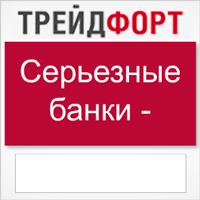
- Go to the Fort Financial Services site by clicking on the banner located under this paragraph. You will see the main page of the website:
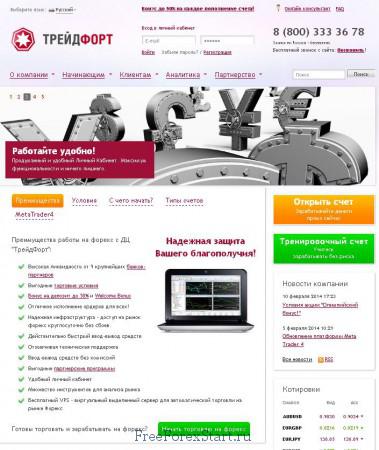
- In the top menu bar, look for the “Clients” tab, there is a submenu “Bonuses”:

Click on bonuses and see the following content:
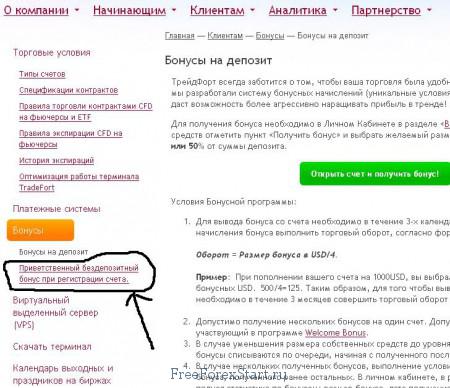
Here you need to select the item “Welcome no deposit bonus upon registration of an account.” (I highlighted it with a black marker):
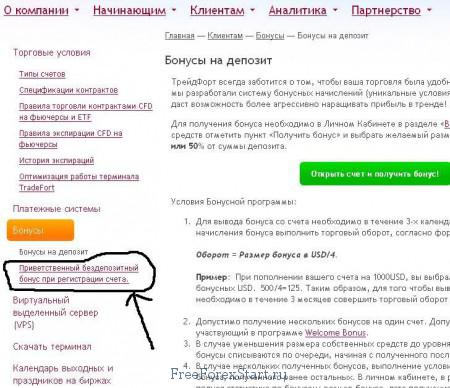
- Then you will see a page with information about the welcome bonus from Fort Financial Services:
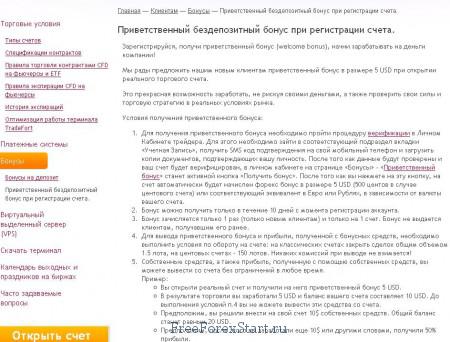
- Now, you need to register at FortFS and open a trading bonus account. Click on the “Registration” button:
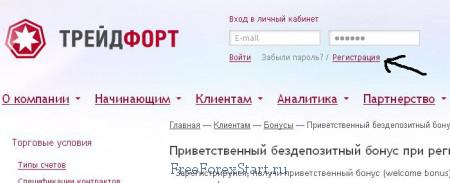
- You need to fill out the registration form as follows:
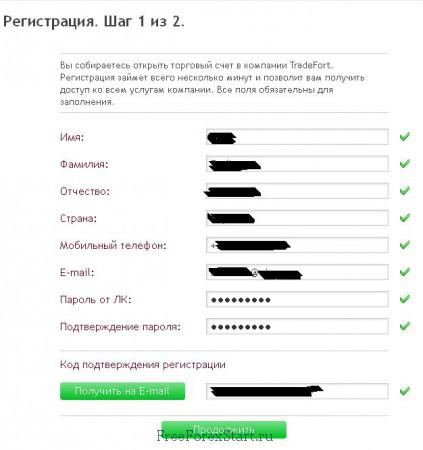
You can fill it out in your language or transliteration. I would recommend filling it out in transliteration. You can transliterate Russian text, for example, through services like translit. Pay attention that with correct data entry, you should see green checkmarks on the right. - When you reach the “Get by Email” button, click on it to verify your email. An email with the following content will be sent to the specified email address:
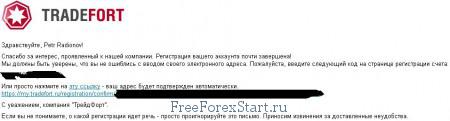
- You need to copy the specified code and paste it into the email confirmation field on the registration page:
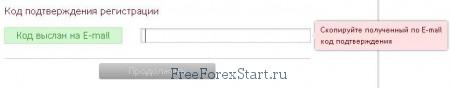
The “Continue” button will become active after that. Click on it. - After that, you are redirected to a page with the second stage of registration on FortFS. Here you need to specify your residential address, which must match the address in the documents you will submit later for verification. Fill in the data in transliteration. You will also need to set a phone password. You must choose it from the dropdown list and then click on the “Continue” button:
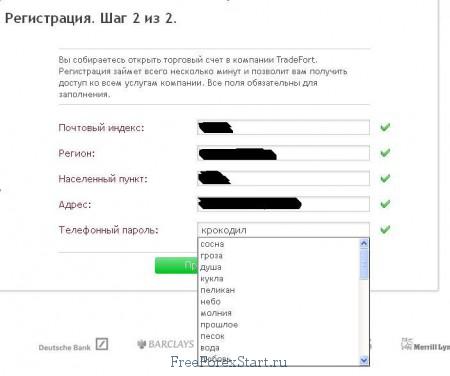
- That’s it, registration of the account at Fort Financial Services is complete. Now you need to select the parameters for opening a bonus account (choose the currency at your discretion, the bonus will be issued in the account currency) and agree to the conditions outlined in the posted documents (risk notification, agreement, regulations). After that, click on “Open Account”:
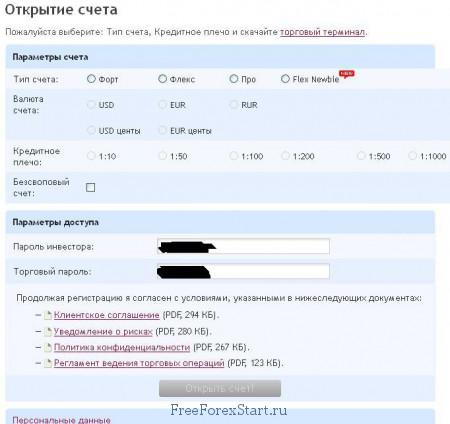
- You will receive a notification that the trading account has been opened. Save the account parameters to use them when you start your trading. In that notification, also there is a link to download the Fort Financial Services trading terminal and the broker’s trading server address:
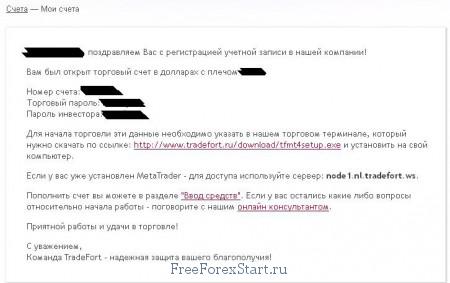
- Let’s go back to the “Bonuses” section in the menu:
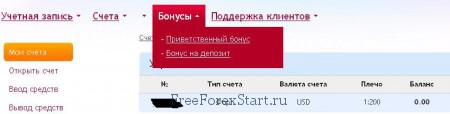
Click on “Welcome Bonus” and see that data verification is required:

Click on the button to send an SMS and enter the code in the field to the right of the button:
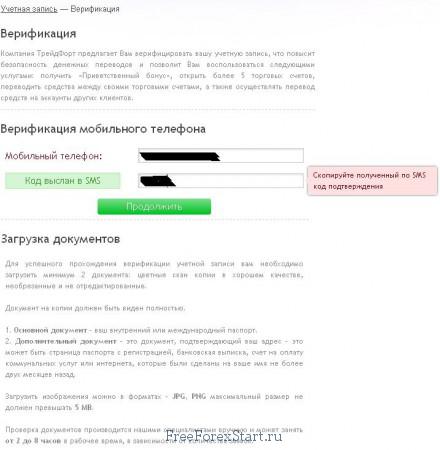
The phone is confirmed, and now you need to confirm your documents. To do this, you need to upload a scan of your passport (regular or foreign) and also upload a scan of a document approving your resident address (it will be optimal to take a bank statement or any bank receipt showing your full name and address). For example, I recently received money at the bank, and the data was entered there. So, I sent this receipt:
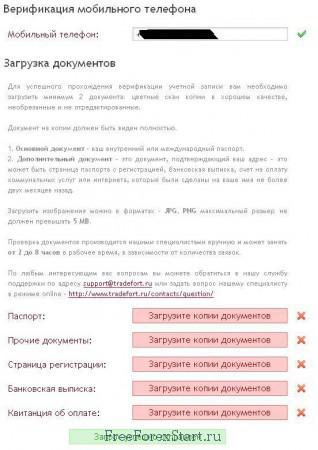
- Well, that’s all. A day after sending the scans, I just logged into the account in the bonus section, although you can simply monitor when the notification arrives in your mailbox. The “Get Bonus” button became active. Clicked on it and saw the following:
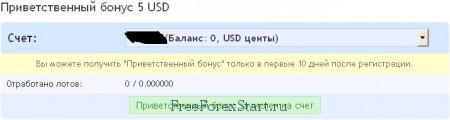
Fort Financial Services Bonus terms
If the bonus is not credited within 24 hours, then I recommend contacting the broker’s support and finding out what the problem is.
Pay attention to the mandatory conditions set by the broker:
- The bonus can only be claimed within 10 days from the registration of the account.
- The bonus is credited only once (for new clients only) and only to one account.
- To withdraw the forex bonus and the profit earned from the bonus funds, it is necessary to fulfill the turnover conditions on the account. For the Classic account, you have to close trades with a total volume of 20 lots, on the Cent account – 2000 lots. No commissions are charged upon withdrawal.
Happy trading!
Thank you. Very good
and useful website.
Good luck and success to you.