In today’s review, I propose to consider the process for obtaining a forex bonus from the broker Paxforex for 7 dollars. Paxforex was established in 2011 by Pax Group LTD. Today, it is quite well-known in the English-speaking world but not so much in the Russian-speaking internet world.
For you it has to be interesting because you can receive a Paxforex no deposit forex bonus of 7 dollars. Today we’ll focus on this bonus claiming process. By the way, I want to note an important thing. You should send your documents during receiving this welcome bonus. The bonus sum cannot be withdrawn, only the profit gained from trading with the bonus funds can be withdrawn.
How to receive Paxforex bonus
So, let’s begin the process of receiving the welcome forex bonus, as always, from the registration of a Paxforex trading account, to which the forex bonus will be credited:
- By clicking on the banner, we go to the Paxforex’s site:

We were redirected to the broker’s homepage. Look in the right column for a round green button with the inscription “$7 Bonus,” and click on it:

- Then we came to the page with description of the conditions for receiving the Paxforex no deposit welcome bonus:
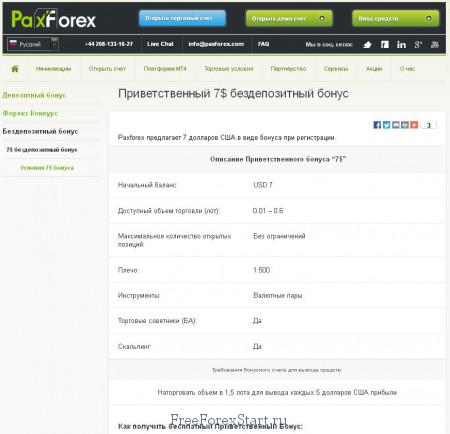
At the bottom of the page, there is a “Get Bonus” button (see screenshot), click on it:
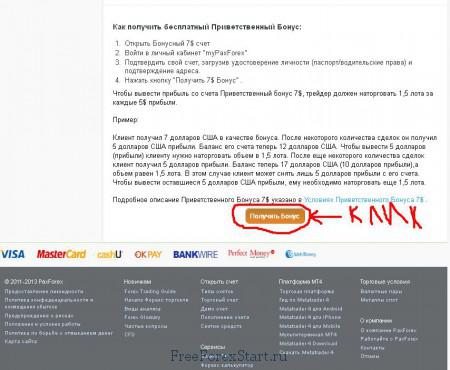
- We have gone to a page for open Paxforex new account:
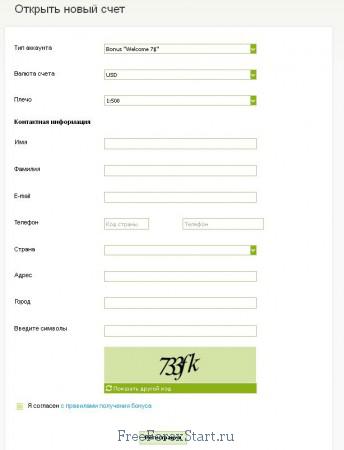
Do not change the account type, currency, or leverage. Fill in all other fields according to the documents you have. Don’t forget to tick the box at the bottom to agree to the bonus rules. If everything is okay, then click on the “Registration” button:
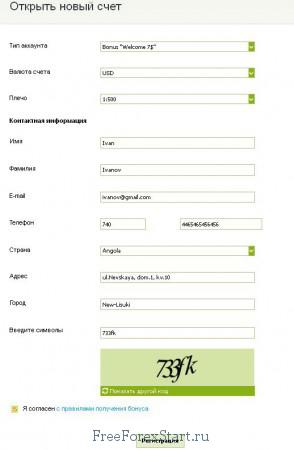
After that new page will be opened with a notification that you have become a client of Paxforex and with a request to confirm your email address:
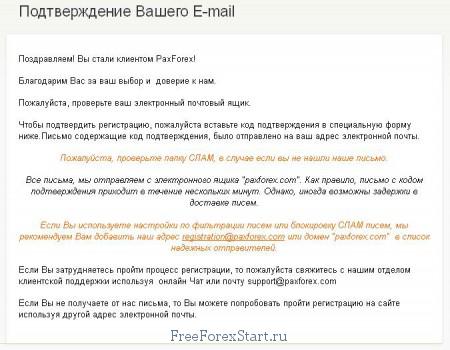
In your email inbox, you will find a letter with the following content:
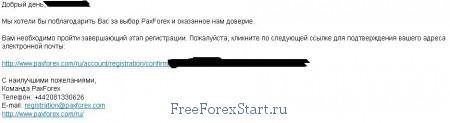
Click on the required link, and voilà:
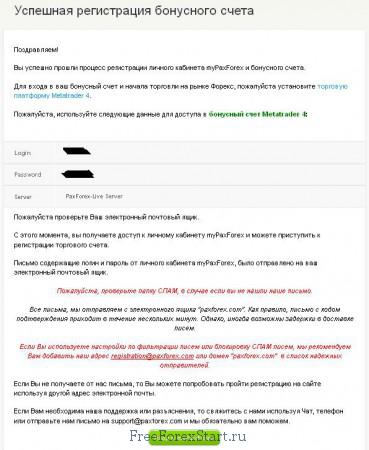
Everything is successful. On this page, there is an account number and password, and in the email that will come later to your mailbox, there will also be a Paxforex login with a password:
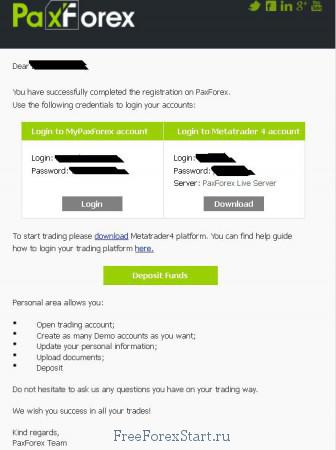
- Now you can log in to your Paxforex account. To do this, click on the green button at the bottom of the page labeled “Log in to myPaxForex”, enter the login and password that came in the email to your mailbox after completing the registration. So, you are now in the client’s area. Immediately, you can see the main information about your profile:
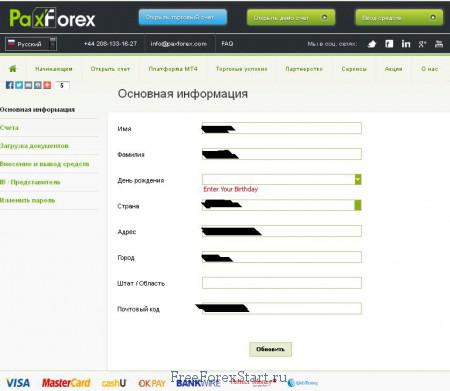
Well, it wouldn’t hurt to specify the date of birth. Everything else is at your discretion.
- Click on the “Accounts” section in the left column of the menu and see that the no deposit bonus has already been credited to the Paxforex bonus account balance:
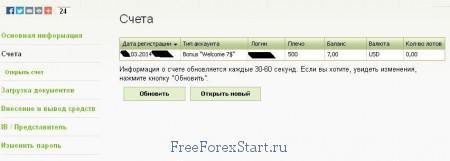
- Then you will need to confirm your identity upon request with the data provided during registration, or in other words, undergo usual data verification. To do this, you will need to upload document scans (passport and document with address proof) in the “Document Upload” section:
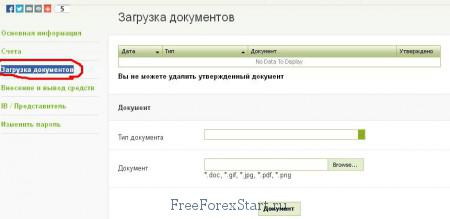
Now, all that’s left to do is to download MetaTrader 4 from the links on the broker’s website, install it, log in, and you can start trading forex for free with real money.
Happy trading!