Today, let’s try to understand the algorithm for obtaining a welcome no-deposit bonus from the forex broker FXCompany. FXCompany has been present in the currency market for about 10 years. The broker’s representative in the CIS countries is LLC “FX Company”. Previously, FXCompany did not participate in forex no deposit giveaways. Only in 2014 did they decide to increase their popularity in this way.
Well, our task is to seize the moment and get the no-deposit forex bonus from FXCompany of 17.77 dollars. Quite an interesting choice of amount, and it’s unclear what it’s based on. I’ll clarify that both this forex bonus and the profit obtained from trading are available for withdrawal. Well then, let’s finish the prelude and get down to business:
- Go to the FXCompany site by clicking on the banner located below this line:

- You will be directed to the broker’s homepage. By the way, pay attention to the design, there are not all these macho traders and business-sexy women. Just drawn figures and charts. Personally, I find it quite pleasant to look at:

- Now we need to register a trading account to receive the bonus from FXCompany. To do this, click on the orange button labeled “Register” in the top right corner and proceed to register your account:
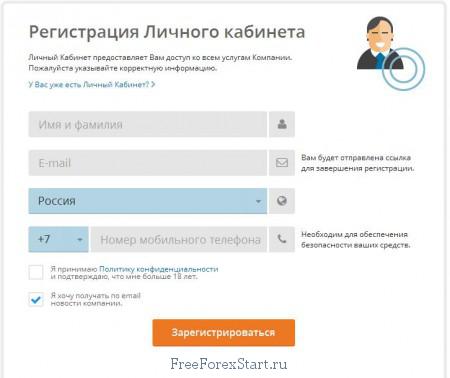
Enter all the necessary information and click “Register”:
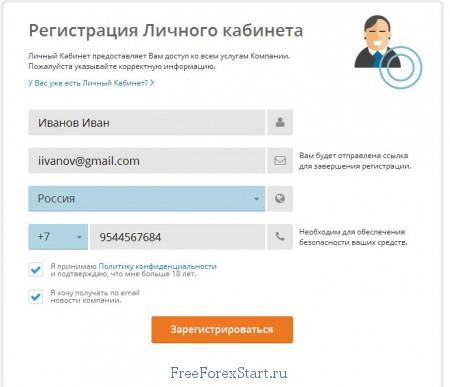
You will be directed to the next screen with a notification of the successful registration of your FXCompany personal account:
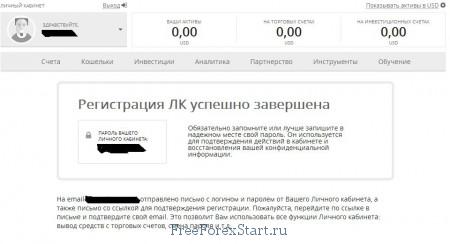
Now you need to confirm your email address. Go to your mailbox and open the email from FXCompany. Exactly, the email is already in your inbox. Open it and you will see a link to confirm your registration and login details for your account:

Click on the link in the email and you will again be directed to your account, but this time with a congratulatory message confirming your email successfully:
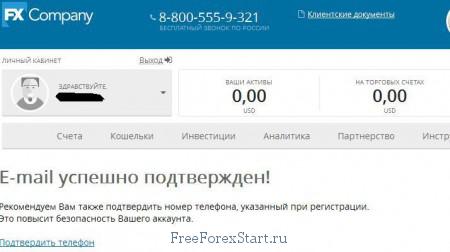
Under the congratulations, you’ll see an offer to confirm the phone number provided during registration. To receive the no-deposit forex bonus from FXCompany, you need to confirm your phone number. So, click on the “Confirm Phone” link and a new page will open where you’ll need to enter the code received on your mobile:
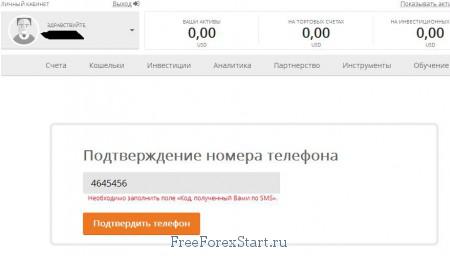
Check your mobile. Ah, here’s an SMS from FXCompany. Enter the code in the designated field and click on the “Confirm Phone” button. A new page will open where you’ll see your account, now untouched by any phone or email confirmation requirements:

- Now, you need to open a trading account where the bonus from FXCompany will be credited. So, click on the “Accounts” tab in your account. You’ll see three types of accounts. We need a trading account. Click on the orange button labeled “Open Real Account”:
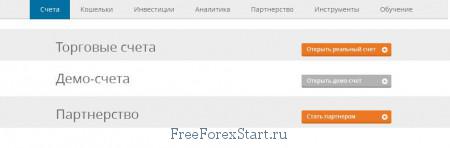
You’ll be directed to the trading account opening form:

Fill out this form. It’s very important to set the parameters of the trading account as shown in the screenshot. Account type – Fix, leverage – 1:100, currency – US dollars:
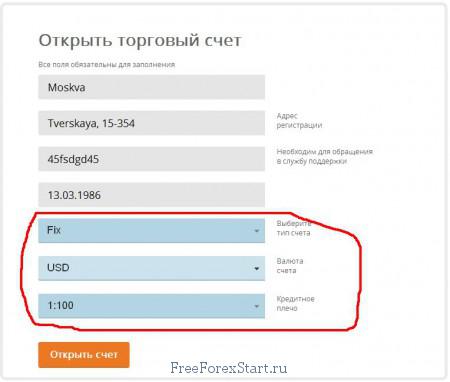
If everything is done correctly, after clicking the “Open Account” button and waiting a few seconds, you’ll see the following screen:
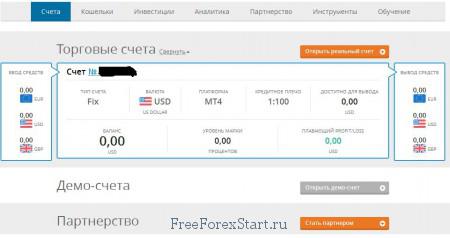
At the same time, you will receive an email about the opening of the account in your mailbox. The email contains access data to the account:
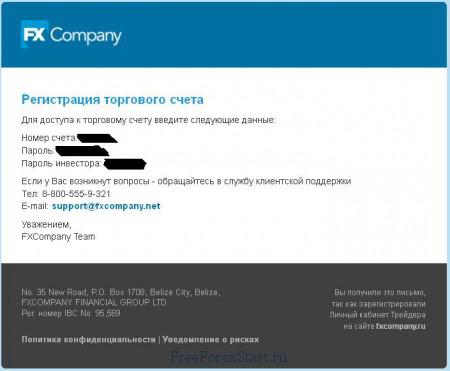
- Now you need to fulfill one of the mandatory conditions for receiving the bonus, namely, join the broker’s group on the social network Vkontakte. To do this, follow the link vk.com/fxcompany to the group page. On the right in the upper part, there will be a button “Join the group” (circled in red in the screenshot), click on it:

If everything is okay, then instead of the button, there will be a message “You are a member of the group”.
- Return to your FXCompany account and go to the account section. The number of the account opened by you and information about it will appear. Hover over the account number and click on it:
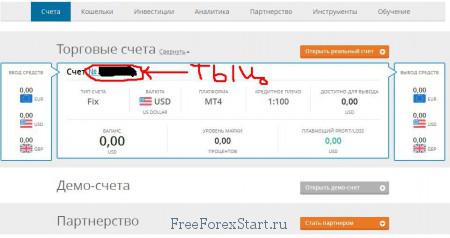
Above the “Trading accounts” inscription, you will see a green field with information about receiving the bonus:
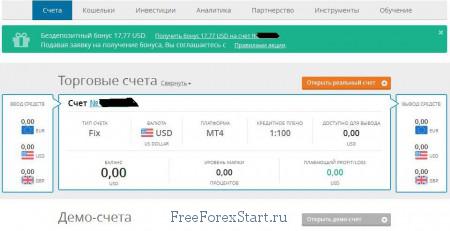
click on the inscription “Get a bonus of 17.77 USD to account …..” and voila:
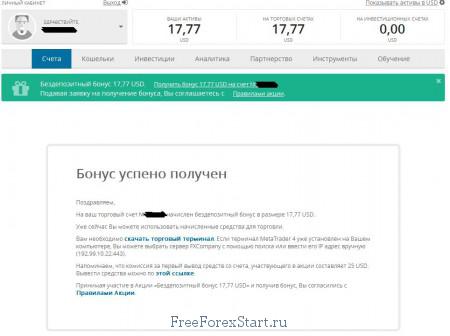
The bonus is received.
In the notification about receiving the bonus, there is a link to download the trading terminal. There is also information about the FXCompany trading server for connection. You can start trading. Please note that for the first withdrawal, you will need to upload document scans for identity verification. But this procedure is standard, as with other brokers. Also, for the first withdrawal, a commission of $25 is charged. I think you understand why. And then everything can be withdrawn without commissions.
Happy trading!
P.s. The broker ceased its activities in 2014.